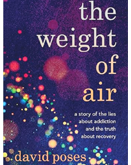For our users, we offer the free service of attendance verifications that are digitally signed. You
simply log into the meeting and click the button Request Attendance verifications as soon as you enter the
meetingroom and follow the onscreen instructions.
It is also very important that you click Leave Meeting (orange button) when attending the meetings from
the webbrowser before the chairperson ends the meeting. Also, please never refresh the page when you need
any confirmations as this will stop our script from logging your atendance.
Only then can our script log your attendance entirely, if you refresh the page or otherwise loose
connection to the internet, this would reset your request for attendance, break our script and result in
no logged attendance or faulty log in/ log out times.
From the app, you do the following:
When in the video meeting, you click the “Links” button on the far left, then the “Mark Attendance”
option will be at the bottom of the list. Please do not leave the meetingroom while your attendance is
being logged!
Your confirmations are mailed out to you 24 hours after the meeting has finished; also, you can find a list
of all attendance verifications on your profile page, the link is under your picture (when accessing from a
computer & webbrowser).
If you keep missing mailed confirmations, please do the following:
Please check your email SPAM/Junk folders both on your PC ( if you use an Email Client, such as Outlook
Express) and on your mail providers website (i.e. mail.google.com/). We say this because most email
providers nowadays possess spam filters. If a SPAM message arrives in your online account, it is filtered
out BEFORE your PC based software has chance to access your mail. To avoid any of InTheRooms.com emails
being missed and placed in Junk/SPAM folders, please add 'info@members.intherooms.com' and 'support@intherooms.com' email addresses to your Contact
lists, both online and offline (if you are using an Email client)
Also please check that the email address listed on your profile is spelled correctly as we use this
address to send you ANY emails. Your email address is NOT a visible part of your profile to any other
member. Yours ITR Technical Support Center Team